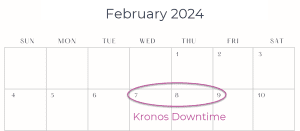Prepare for Kronos System Downtime in February
Coworkers need to prepare for a Kronos System downtime from February 7-9, 2024.
Beginning at 8am on February 7, 2024, the CHI Kronos system (all URLs) will be unavailable. We anticipate the system will be back online at Midnight on February 10. The scheduled downtime is in preparation of a server migration from the Denver Data Center to the Richardson Data Center.
This downtime affects all employees and non-employed service partners using CHI Kronos for timekeeping, including CHI Health at Home.
This downtime applies to the internal, external and mobile Kronos environments.
Application URLs impacted:
- Internal: CHI Network https://kronos.catholichealth.net
- External: https://kronostogo.catholichealth.net
- Mobile: https://kronosmobile.catholichealth.net
How Will the Downtime Affect Me?
Web/Mobile Timekeeping Application
Employees will not be able to log in to the web or mobile application to record time. Employees should keep a personal log (link below) of all in and out times during their work hours so they can be entered into the application once it is back online.
Time and Attendance Time Manager Edit Log
Managers will be responsible for entering all recorded time from the manual edit logs into the Kronos application once the system is back online.
Time Clocks
During the downtime, time clocks will still be available for employees to clock in and out of, however, the clocks will display a Server Offline message or icon.
Employees will need to take an extra step to submit each punch to the database. If they do not submit, it will not be saved.
The Smart View functions such as: Request Time Off, Approve Timecard, View Accruals. View Schedule, and View Timecard will not be available and employees will not be able to confirm and submit an Attestation that they took their scheduled meal/lunch breaks. Employees should also keep a log of any missed meal/lunch breaks during this downtime.
Note: It is strongly recommended that employees keep track of all in/out punches submitted at the clocks to ensure their system timecards are accurately updated once the system comes back online. Managers will be responsible for entering any missed punches onto the timecards in Kronos.
Actions Needed
To maintain accurate timekeeping records, employees and managers will need to do the following:
Employee responsibilities (Feb. 7-9):
- Employees who use Kronos time clocks must submit each punch to the database. If you do not submit, it will not be saved. (See screen prints above.)
- Using the edit log, all staff using Kronos (web, mobile and time clocks) should keep track of all in/out recorded time to ensure their timecards are accurately updated once the system comes back online.
Manager responsibilities:
- (After Feb. 9:) Once the Kronos system is back online, managers will be responsible for entering all in/out punches from the edit logs into the Kronos application.