Kronos Upgrade Coming June 15
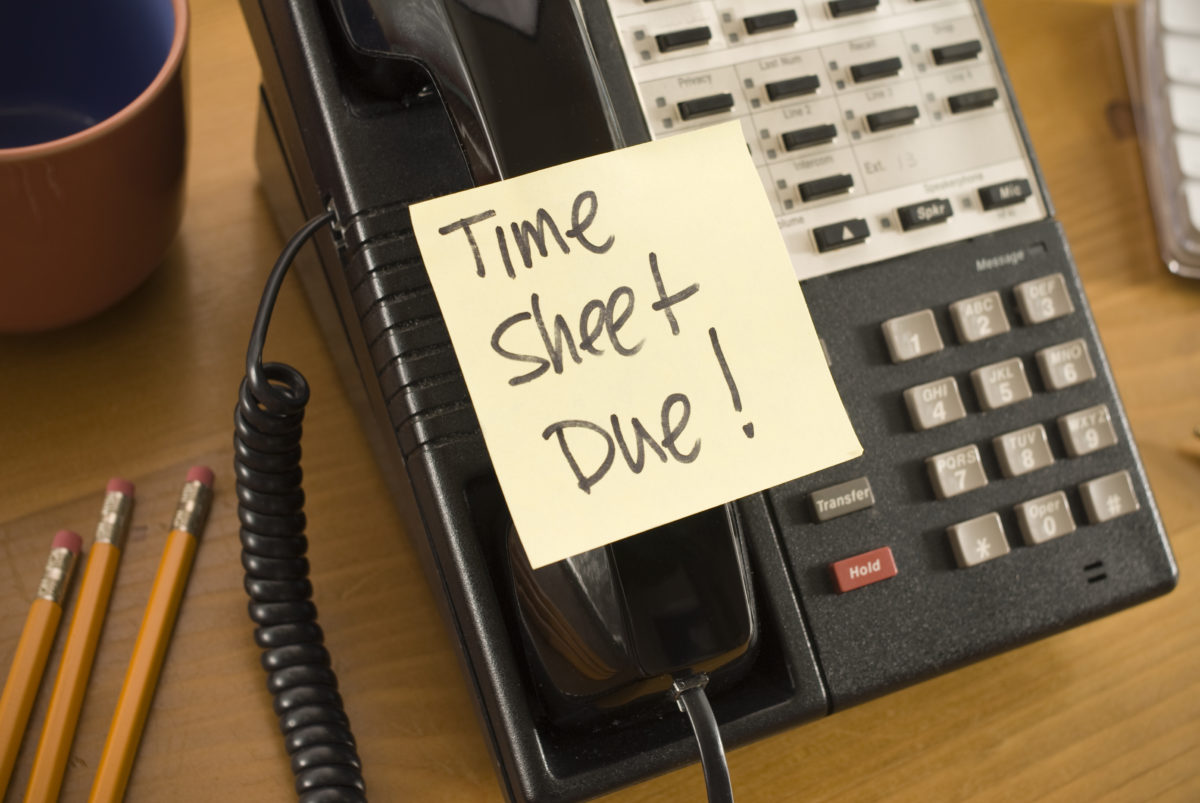 Are you ready for our Kronos upgrade on June 15? Here’s what to expect and how to prepare.
Are you ready for our Kronos upgrade on June 15? Here’s what to expect and how to prepare.
What to expect
If you’re responsible for timecard corrections, right before go-live – through June 11 – please log in daily and resolve exceptions so your employees’ time is as accurate and up to date as possible when the upgrade begins.
During go-live – June 12-14 – Kronos won’t be available on your computer. If you log time or otherwise use Kronos on your computer, record your time and other changes on a paper edit log. Need an edit log? Download one here.
Time clocks will be available: so, if you use a time clock, continue clocking in and out as you do today. You won’t be able to confirm that you took your scheduled breaks (called attestation) or submit a time off request from June 12-14. Please use an edit log to record any missed breaks or lunches during that time.
TTE (telephone time entry) will be available until June 14, so if you use the phone, continue doing so. When the system becomes unavailable on June 14, please use an edit log to record your time. TTE will be restored with the system go-live on June 15.
Once the updated system is available, managers will enter the information from your edit log. Please follow your standard downtime processes for these updates.
If you’ve saved the Kronos URL as a bookmark in your browser, you’ll need to update this URL in your favorites at go-live. The new URL will be on InsideCHI when the updated system is available.
Note that you may be prompted to update your password to meet certain complexity requirements when you first login to the updated system.
Managers: Prepare for Time Card Signoff
If you sign off on timecards, please watch a video and participate in a webinar to be ready for timecard signoff at go live. Don’t delay; webinars are happening now, with three sessions a day, four days a week, through June 8. Class size is limited to 80 per session, so join one now.
Click here to see dates, times and webinar login information. This information is also available from your Kronos login page, under the link that says, “Click Here for Important Kronos 8.0 upgrade information.”




